应用Hexo Fluid主题和上传到GitHub Pages
应用fluid主题
下载应用fluid主题
fluid的GitHub页面下载压缩包
解压到
博客根目录/themes/fluid下更改全局配置
1
theme: fluid
上传到GitHub Pages
github新建仓库
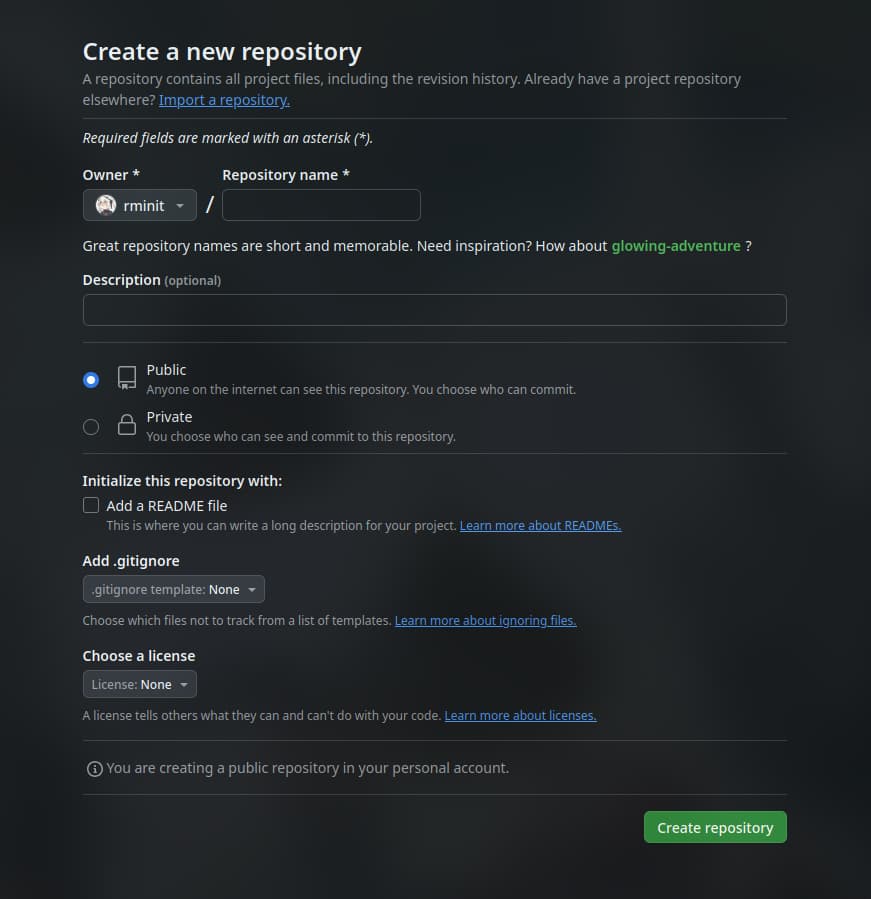
注意仓库名字必须为
用户名.github.io
安装depoly插件
博客根目录下
1 | npm install hexo-deployer-git --save |
获取ssh密钥并绑定仓库
- 设置git用户名和邮箱
1 | git config --global user.name "Github用户名" |
- 创建ssh密钥
1 | ssh-keygen -t rsa -C "Github邮箱" |
将公钥id_rsa.pub内容复制到github新建SSH ssh-key
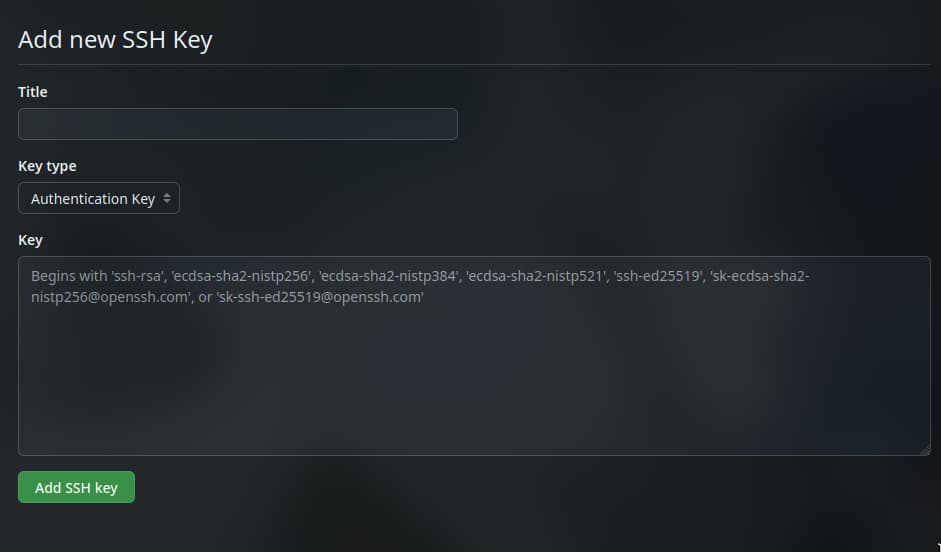
id_rsa.pub位于~/.ssh/目录下
- 验证连接
1 | ssh -T git@Github.com |
显示 “Hi xxx! You’ve successfully…”及链接成功
- 修改全局配置
1 | deploy: |
部署到GitHub Pages
1 | hexo d |
本博客所有文章除特别声明外,均采用 CC BY-NC-SA 4.0 许可协议。转载请注明来源 rminit's blog!